Did you know you can send and receive clinical reports along with images using bbRad? This feature is available as standard on all bbRad versions at NO extra cost (i.e. manual inbound and outbound report sharing). There are however various ways of handling reports on bbRad:
i) Manual inbound and outbound report sharing
ii) Automated outbound report sharing
iii) Automated inbound and outbound report sharing
Manual inbound and outbound report sharing on bbRad
Manual bidirectional report sharing comes as standard with all bbRad installations. bbRad users can simply copy and paste reports from the Radiology Information System (RIS) into the corresponding study folder on bbRad, before sending on to the intended receiver.
At the receiving site, a bbRad user can log on to the bbRad admin console to view the reports. The report can also be manually copied and pasted into the examination folder on the RIS
Obviously, this method of report sharing is not the simplest workflow to adopt, but it is highly effective for sharing text-based reports and it comes as standard on bbRad.
Automated outbound report sharing on bbRad
bbRad has the ability to collect reports from external databases, eg PACS, RIS, CVIS etc. Therefore, as long there is a clinical report available at the time of transfer, bbRad will always query for reports and automatically attach these to the corresponding images.
If this functionality is configured for your hospital, or for those hospitals that send you studies, then you will be able to view and/or edit these reports from the bbRad Admin Console. The controls for reports are accessed by right clicking on a study in the admin console.
For more information on how to get automated outbound reports with every study sent via bbRad, click here
Automated inbound and outbound report sharing
This method of report sharing automates the report sharing lifecycle, from query of the reports from the RIS/PACS, to automatically creating examination folder on RIS at the receiving site. Order creations on the RIS for imported studies can be automated via bbRad, we call this the ‘bbRad fully automated workflow’. We currently have this service rolled out and working at Portsmouth Hospital NHS Trust. Royal Bournemouth are the latest site to opt in for this automated RIS workflow, they have a Medview (Sectra) PACS and RIS.
The bbRad fully automated workflow includes:
– HL7 interfacing with RIS for automated creation of Orders for imported studies
– HL7 interfacing with RIS for automated inbound report workflow (i.e. automated storage of reports in the newly created exam folder on the RIS)
– HL7 interfacing with RIS for automated outbound report workflow (i.e. when you select a study on PACS to send to a bbRad site, bbRad would automatically query the RIS for any associated report and send this along with the images)
For information on costs and how to get the fully automated workflow at your site, please contact us.
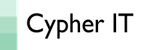
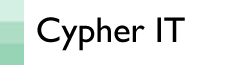
Show Comments (0)